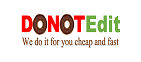A Step-by-Step Guide to Presentation and Publishing on PubMed
Once your article is ready, the next step is publishing the article in the target journal. In addition, for many researchers and authors, indexing their articles on PubMed is a high priority. There are several ways to submit an article to PubMed. PubMed-indexed journals may submit and deposit all of their articles directly to PubMed without the author’s consent. In certain cases, journals may selectively do this and only send a limited number on their behalf. In this scenario, the authors can ask the publisher to submit the article on their own behalf. If journals do not do so within one month after the publication, the authors can upload their final reviewed manuscripts through the NIHMS system. Let’s take a look at the process of submitting an article to PubMed as an author.

Contact Your Publisher for Copyright Issues
Before submitting an article to PubMed, you should notify the publisher and take inputs from them. You can send your NIH grant number/information in an email to the publisher citing your published article and request the following:
- Ask if the journal intends to present your article or you can do it yourself.
- Ask if there is an embargo period.
- Ask about the version (usually in the final reviewed manuscript) of the manuscript that can be submitted.
- Ask if there is a need for editing or revision before submitting to PubMed.
Submit Your Article in the journal
Confirm your ability to submit your article in relation to the NIH Public Access Policy.
Make sure you have all the information before the submission process. This information includes grant information, citation for publication (publication date, title, journal name, etc.), final peer-reviewed version of the manuscript, supplementary files, and the embargo period as mentioned by the publisher.
Create an NCBI account or sign in to your account if you already have one. Enter the required information in all the fields and upload your files. Carefully review the provided summary to ensure that the information you enter is correct. Deposit the required amount to submit your article in the target journal.

Post-Submission Process
The NIH assigns an NIHMSID to the deposited file and converts the submission to the PMC format. The NIH then sends it to the reviewing author. The reviewing author approves the submission, links the funding source, and finalizes the public release date. After that, the NIH converts the submitted paper into the final PMC format. As soon as the reviewer approves the prepared PMC file in the NIHMS, the NIH assigns a PMCID to the paper. Now, the full version of the handwritten text will be available for free on PMC on the public release date.