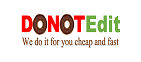Article Acceptance and Publication
Once a journal accepts your article, congratulate yourself. Use the valuable self-confidence you have achieved as a driving force for your next research. But don’t get too proud since journals accept hundreds of articles like yours daily from around the world.
 After the journals accepts the article and before its publication, the final editing is done. This process differs in various journals. It includes spell check, punctuation correction, resolving grammatical problems, and examining areas that have a high probability of error (abstracts, statistical sections, figures, tables, and references). In some journals, the technical editor is responsible to resolve such issues.
After the journals accepts the article and before its publication, the final editing is done. This process differs in various journals. It includes spell check, punctuation correction, resolving grammatical problems, and examining areas that have a high probability of error (abstracts, statistical sections, figures, tables, and references). In some journals, the technical editor is responsible to resolve such issues.
After this step, the journal sends a final version of the article to you to read and confirm it for the last time. At this point, even the layout of your article looks like what is going to be published in the journal. You need to read each word with great care to find all the possible typographical errors, especially in the tables. If there is a mistake in the printed version of the article, it is your fault. At this point you are not allowed to make major changes, you can only change some words. Some journals have specific guidelines that you must follow when modifying the final version of the article. (You can use our journal submission service to make sure that your article will get the best reviews)
Article Rejection
The editor may reject your article, without getting it reviewed. Rejection of an article has many different causes and does not always mean that your article is insignificant. One reason could be that the article may not have been in the scientific interest of the journal at all. This is especially true about journals that only publish articles on specific subjects. Another possibility is that the editor rejected the article because of its old and repetitive subject matter. Not adhering to the guidelines of writing a cover letter and various sections of the article could also be another reason for the article’s rejection.
If the reviewers reject your article after reviewing it, the editor will provide you with their comments in the form of a letter. In this case, read the reviewers’ comments and apply them to your article. The reviewers have read your article and pointed out your mistakes, so it’s better to see this as an opportunity to improve your article. Be happy about this and know that if you re-submit it to another journal, the chances of publication of your article will increase. It is even recommended that if you have time, first submit your article to journals with high impact factors. Since each article is reviewed by several reviewers in such journals. In this way, you can apply their comments (in case your article is not quickly rejected) and then send your article to journals with lowers impact factors.
This will increase the chance of acceptance. Writing a letter to the editors with the intention of changing their decision or objecting to the reviewers’ opinion usually does not solve the problem and also damages your reputation. If you suspect that the reviewer has made a mistake, you can write a respectful letter to the editor and explain your reasons. Besides, you can take back a submitted article at any time, by sending a letter to the editor, although this damages your reputation.
Submitting to other Journals
Start working on your article right after its rejection. First, correct all the mistakes pointed out by the reviewers, because since the subject matter is usually very specific, your article may be re-submitted to the same reviewer in the next journal. Choose the next journal with great care. It is better to choose one with a lower impact factor. Read the authors’ guide before submitting your article.