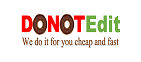Defending a master’s or doctoral thesis is an important event that you have been anticipating for years. This is the day you want to proudly share your work with anyone who has been a part of this adventure. Supervisors and colleagues are eager to hear the main applications and key concepts of your research. Everything looked good until the world was hit by the COVID-19 epidemic. Defending your dissertation on living room sofas was not something researchers would have imagined. Various institutions have updated their policies to support the virtual defense. It is very important that you carefully study and understand the structures, protocols, and requirements as soon as possible. This can help you properly plan your defense. Here are some tips to help you effectively defend your dissertation remotely.
1. Be prepared before defending.
- Universities and institutions have revised their dissertation submission and defense protocols to better follow the requirements of remote defense.
- Talk to the faculty administration department and the dissertation committee chair to decide how to structure your defense.
- Test your computer before the actual defense where you plan to use it on the defense day.
- Learn how to change or share screens, check your microphone and camera, and also practice how to allow questions after your presentation.
- Contact your university’s technical team and IT support to improve your technology experience.

2. Do not forget about the defense settings.
- Be sure to install your system in a quiet room with adequate lighting. It is always recommended that the light source be behind the camera or next to you.
- Sit against a wall that has a light and simple color. Make sure there is no distracting artwork or window with a lot of light on the wall behind you. You can also use a blurry or fixed virtual background provided by the platform you are using. Try this out beforehand and see if it looks good.
- Align your system and webcam with your eyes and make sure that you have desirable face-to-face contact with your audience.
3. Practice, practice, and practice.
- Practice your conversations with your colleagues, supervisors, and examiners at home. Their feedback can help adjust the speed of your presentation. You can also use the advice of those who had experienced an online defense session. Also, presenting your work to friends who work in other fields will help you get a variety of perspectives on it.
- Record your practice sessions to critique your presentation skills and enhance your performance.
- Predict the questions in advance and prepare your answers. Frequently asked questions include: How does your work contribute to your field of study? Do you intend to advance your current research work?
- Read the articles recently published by your examiners. Remember that your examiners are top experts in your field of research, and it will be an advantage for you if you understand how your work can fit or relate to their research objectives. For example, if one of the examiners has developed a new technique for injecting medication into the human body, you can suggest ways that your work can help their research.

4. Start your defense early.
- Restart your system, update the required programs, disable programs that may suddenly send notifications. Make sure you have a strong internet connection to support video conferencing.
- Log in to the video conferencing software at least 20-30 minutes earlier and make sure the software works properly for everyone.
- Ask the examiners to be online 10-15 minutes earlier so that you can check all the technical issues from both ends.
- It is recommended to use two screens so that you can manage your slides and video panel. If you are not able to have a second screen, check with your committee if it is possible to keep the camera off during the presentation.
5. Do you have a plan B?
- Even the best plans can sometimes go wrong. Instead of worrying about such issues, it is better to have an alternative technical solution for your defense session that you can use if something goes wrong in the middle of your presentation.
- Discuss your plan B with your supervisor/committee members and explain to them the circumstances under which you are likely to use it.
- Also, have a ready-made hardware backup that you can use if you have a technical problem in your defense session.
Do you remember your first reaction when you realized you had to have an online defense session ? What do you think will be your most important challenges? Let us know what you think. If you have any questions about dissertation defense, leave us a message. Our experts will be happy to help you.